


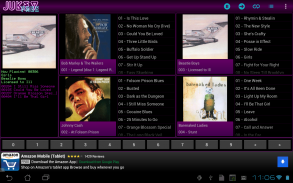
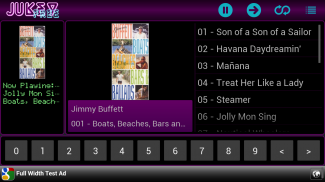



Jukey Free - Jukebox Player

Jukey Free - Jukebox Player介绍
Jukey is a android music player with a Jukebox style interface. Browse your albums with the jukebox style buttons, or swipe actions. Select a song by tapping on the title or by entering the album index and song index with the on screen numbered buttons.
You can create a playlist of music on your device for the app using the Google Play Music, or by syncing playlists from your computer with an 3rd party app.
Jukey Free is ad supported. Upgrade to the paid version to remove these ads.
★ Interactions ★
• Tap a song to add it to the playback queue
• Long press on the album title or artist to add the entire album to the playback queue
• Scroll albums using the “<” and “>” albums
• Scroll to an album entering its index with the buttons, additionally punch in the song index to add it to the queue
• Tap the now playing album information to scroll the now playing album
• Tap a playback queue entry to scroll to the album
• Long press a playback queue entry to remove the selection
• Long press the now playing album art to hide or show the playback controls (party mode)
• Tap the continuous play button to enable continuous play mode (plays a random song whenever the queue is empty)
• Load a different playlist by tapping the playlist / search button
Promotional graphics based on http://www.flickr.com/photos/anonymouscollective/366070621/
Jukey uses third-party open source libraries:
FFmpegMediaMetadataRetriever
--------------------------------------------
Licensed under the Apache License, Version 2.0
https://github.com/wseemann/FFmpegMediaMetadataRetriever
FFmpeg
-----------
Licensed under the LGPLv2.1.
http://ffmpeg.org/
Glide
-------
https://github.com/bumptech/glide/blob/master/LICENSE
https://github.com/bumptech/glide
jCIFS
--------
Licensed under the LGPLv2.1.
https://jcifs.samba.org/
Jukey是一款Android音乐播放器,点唱机风格的界面。浏览您的相册的点唱机风格的按钮,或刷卡动作。通过点击标题或通过输入专辑指数和歌索引与屏幕上的数字按钮选择歌曲。
你可以在你的设备使用谷歌播放音乐,应用程序或同步的播放列表从您的计算机与第三方应用程序创建音乐播放列表。
Jukey免费的广告支持。升级到付费版本删除这些广告。
★互动★
•点击一首歌曲,将其添加到播放队列
•长按专辑名称或艺术家在整个专辑添加到播放队列
•使用“<”和“>”册页滚动的专辑
•滚动至带有按钮进入其索引的专辑,另外打卡歌的索引,将其添加到队列
•点击正在播放的专辑信息滚动正在播放的专辑
•点击播放队列条目滚动到相册
•长按播放队列条目删除选择
•长按正在播放的专辑封面,以隐藏或显示的播放控制按钮(派对模式)
•点击连续播放键启用连续播放模式(播放随机歌曲,每当队列为空)
•通过点击播放列表/搜索按钮加载不同的播放列表
基于http://www.flickr.com/photos/anonymouscollective/366070621/促销图形
Jukey使用第三方的开源库:
FFmpegMediaMetadataRetriever
--------------------------------------------
Apache许可证2.0版授权下
https://github.com/wseemann/FFmpegMediaMetadataRetriever
FFmpeg的
-----------
在LGPLv2.1许可。
http://ffmpeg.org/
滑翔
-------
https://github.com/bumptech/glide/blob/master/LICENSE
https://github.com/bumptech/glide
JCIFS
--------
在LGPLv2.1许可。
https://jcifs.samba.org/


























